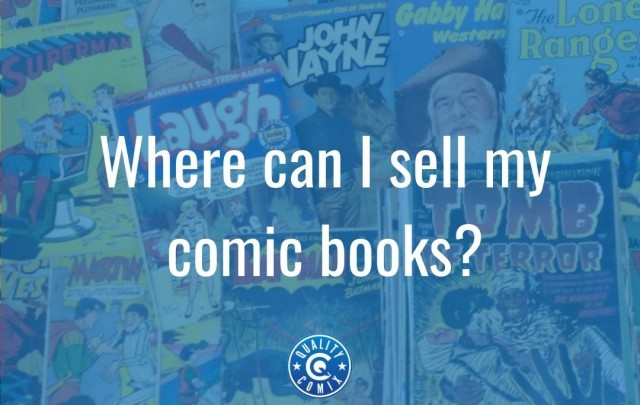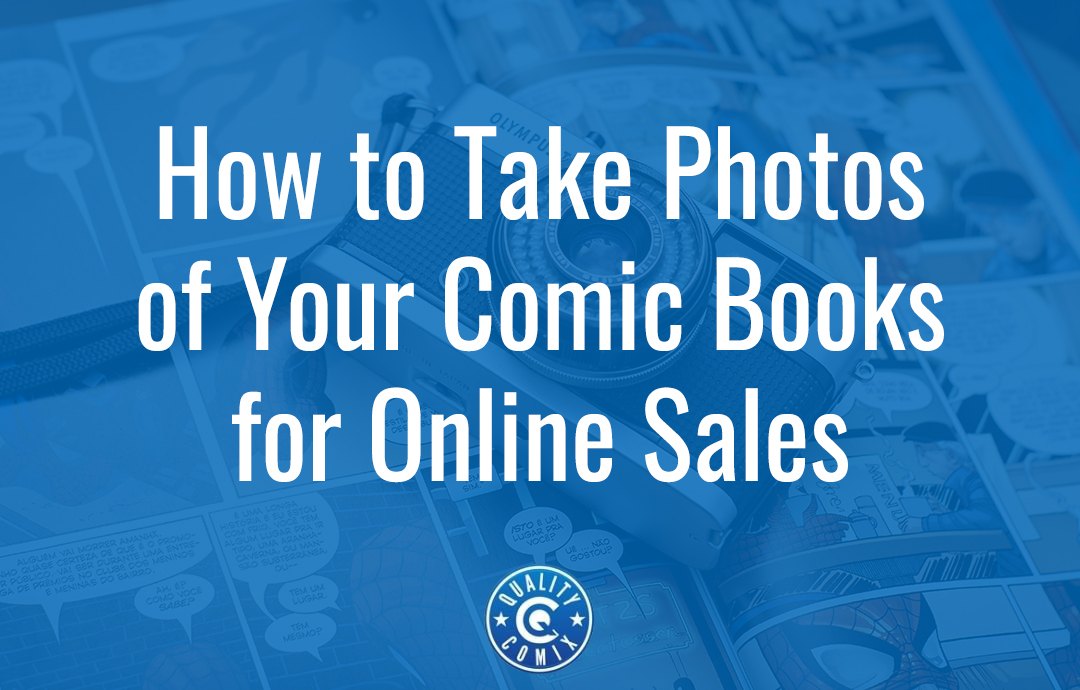
Buying comics online is a common occurrence these days, but it's also fraught with peril. You have to do your best to know what you're getting, and that means being able to analyze the book you're buying from the pictures the seller posts. We've all been there, trying to buy a comic, but something seems sketchy, so we pass on what could be a good deal… or could be a scam.
As a seller, part of your job is to make sure you're doing everything you can to present your books in the best possible way, so potential buyers know what they're getting into. That means honesty in the descriptions, but it also means good photographs.
No, you don't need a $1,000 camera, lightbox, and photography studio to take high-quality photos for your listings these days. In fact, all you really need is an awareness of what goes into good photography, a decent phone camera (most modern smartphones have something more than adequate for the task), and a knowledge of what you should be focusing on.
Note: This post has a few Amazon links in it. These are not affiliate links, and we have no financial or other ties to the products or companies involved. They're used as examples of what products are out there that you can use to solve various problems in amateur photography.
Table of Contents
- What Not to Do
- Don't Use Stock Photos
- Don't Obfuscate Damage
- Don't Post Too Many Photos
- Don't Post Photos of Comics Not for Sale
- How to Take Great Pictures of Comics to Sell
- Use Indirect Lighting
- Use the Right Positioning
- Take the Right Pictures
- For Slabbed Comics, Post the Label
- Skip the Photos and Get a Scanner
What Not to Do
First, let's cover the red flags. These are things you should avoid when you're selling comics unless you want most people to ignore your listing, some to potentially even report it as a scam, and generally just have a bad time all around.
Don't Use Stock Photos
Stock photos, in case you're unaware, are photos provided by another source of a "typical" item, not the actual item being sold. A stock photo would be the pictures of grocery items sold at your local big box store. They don't take unique photos for every product they sell; since all of the products are homogenous, they have one archetypal photo that represents the product and use that as Good Enough.
When you're selling comics, there's only one instance where a stock photo is acceptable, and that's when you're a game store or publisher, and you're selling new, mint, pristine copies of that comic. Since you can sell dozens or hundreds of copies, they're all identical from fresh stock from the printers, and everyone buying it gets the same thing, a stock photo is fine.
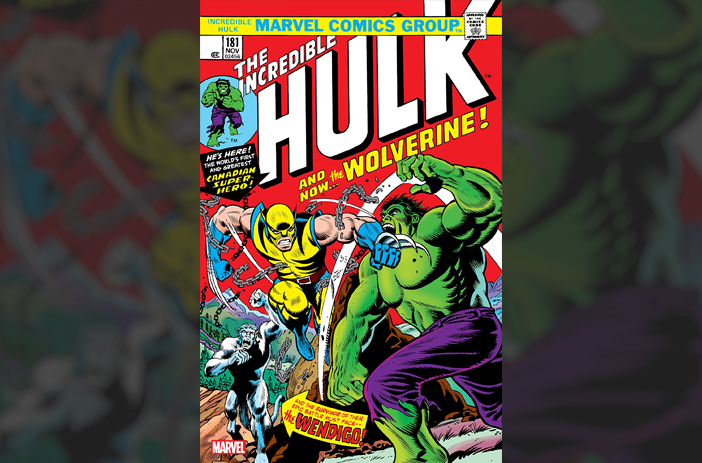
When you're selling specific comics, particularly older comics, condition matters. Little blemishes, hints of dirt or marring, even whether or not it's been read can have a huge impact on the overall quality and value of the comic. People buying your comics want to know what condition they're in, and they absolutely aren't going to accept a stock photo as representative of the actual item you're trying to sell.
Even if you use descriptive language and are honest about the condition of the book, a stock photo can be viewed as misrepresentation and, in extreme cases, can even lead to product disputes. For example, eBay might side with the buyer on the misrepresented condition of a book even if your description is clear.
Don't Obfuscate Damage
Obfuscating means hiding; if you're taking pictures in such a way that it minimizes or hides the signs of damage or blemishes on a comic, you're again misrepresenting the item when you're trying to sell it. Someone looking at a photo and expecting a 9.0 comic, only to receive a 6.0 comic, is going to be very irate about the whole thing. That can have negative repercussions on you as a seller.
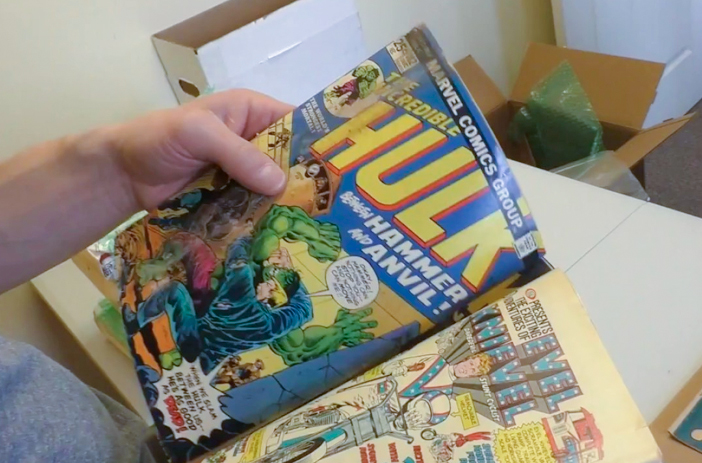
There's more to obfuscating damage than just being zoomed out, slightly fuzzy, or stacking comics to hide corners. We've even seen people occasionally take to Photoshop to remove blemishes, either unwittingly misrepresenting comics or deliberately attempting to lie about it. Either way, don't do it.
Don't Post Too Many Photos
Some people fall victim to a particular trap that is "providing too much information." In comics listings, the most common way this expresses itself is people who take photos of every single page. 99% of the time, this isn't necessary, and in fact, by opening the comic to take pictures, you may be causing more damage. It's only relevant to do this if there's something noteworthy inside, either some child drew mustaches over every hero's face, or a noteworthy coupon or insert is still intact, or some other important detail.
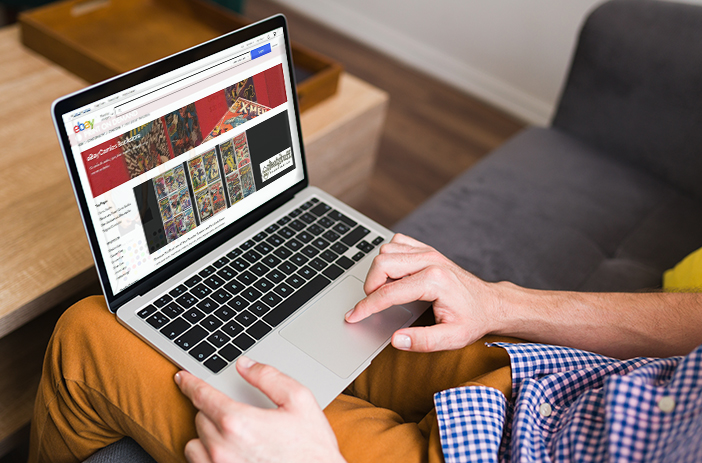
The other way we see this is people who take several photos of every element of the book and use all of them. If you take five photos of the cover, pick the best one and use that; don't post all five of them.
Don't Post Photos of Comics Not for Sale
Another issue we see from time to time is people taking pictures of a handful of comics, but only one of those comics is for sale in the listing. Maybe the seller is trying to sell all of them individually but just wanted to take one photo and use it across all of their listings, for example. Don't do this unless you're selling the whole lot in one listing, and even then, taking individual photos is generally better.

Now, let's get into what you should do.
How to Take Great Pictures of Comics to Sell
A lot goes into taking good pictures of anything you want to sell, and to an extent, it depends on the product how you configure your photos. Here are our best tips for taking good pictures for your listings.
Use Indirect Lighting
One of the biggest issues with comics when taking photos is glare. This can apply to both glossy-covered comics (where glare can look like a blemish or hide a blemish) and graded comics where the slab itself has reflective properties and can show your face, your camera or phone, a ceiling fixture, or whatever else is reflecting in the area.
Indirect lighting helps with this. Diffused lighting doesn't produce as many reflections or as much glare and is less likely to show a crisp reflection on a slab.

You can invest in soft lights for photography or a lightbox that suffuses the interior with a dull light, or you can find a location where you live that's diffuse enough and away from single bright points of light. You can also buy diffusers and reflectors for light pretty cheaply; a usable set on Amazon might only run you $20.
Don't use the flash on your camera. If you need more light, get another light source.
Use the Right Positioning
One of the most common problems with phone photos is graininess and blurriness in the resulting photos. This happens for a few reasons, but the most common is that you're either too close or too far away. Being too far away is relatively rare – no one is standing across the room and using 6x zoom to take their photos – but it can still happen. If your photos are small and you need to blow them up in software to make them usable, they aren't taken from close enough or with a high enough resolution camera.
Being too close means the photo can be both very large and distorted. You can shrink it down, but that can hide some blemishes, so you need to be careful with it.

You should also try to be as close to head-on as possible. Usually, this means laying the comic flat on a surface horizontally and holding your camera over it to take a picture. If you have a lot of comics you want to photograph for sale, it might even be worthwhile to buy a cheap remote, build a mount or use a tripod or grip for your phone, and have a consistent position for your comics.
Take the Right Pictures
Perhaps the single biggest differentiating factor between good listings and bad listings isn't the quality of the photos; it's what the photos show.
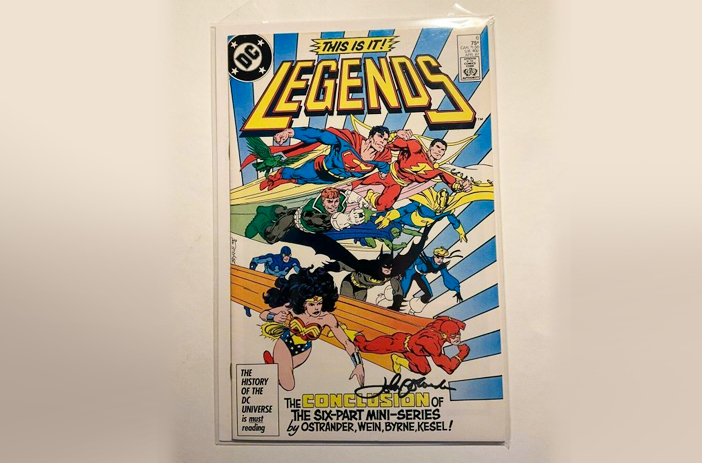
You want to cover four primary bases.
- Front Cover. A single full-scale picture of the front cover, with nothing obscuring it, is perhaps the single most important picture of the whole book. People want to see what the cover looks like, including any blemishes, signatures, color oddities, chipping, color runs, or other potential issues.
- Back Cover. The back cover is almost as important as the front. Take just as good a picture of the back as you do the front, with clear visibility and nothing to obscure any blemishes. This is especially important for comics of the era where coupons or cut-outs on the back cover are important.
- Spine. 1-3 photos that are close-ups of the spine are also very important for serious collectors, valuable books, and other high-end comics collectors. You want to show whether or not there are signs of creases from reading, what the condition of the staples is, and whether or not there has been any tampering or modification of the comics. Many "repaired" comics replace worn staples and, in the process, replace poor-quality pages with better pages to make the overall book look better. Close-up photos can show that tampering.
- Damage. If there are any specific kinds of damage to a book, highlight them in photos. That means things like creases, bends, tears, chipping, divots, stains, marks, or anything else of the sort. Taking close-up photos (even using a macro lens if need be) can show transparency in your listing and garner more trust than trying to hide a blemish would.
For books that don't have any specific kinds of damage on them, the first three kinds of photos are fine.
For Slabbed Comics, Post the Label
Part of grading and slabbing a comic is having it authenticated, and that authentication does several things. It gives the comic a grade based on its condition and applies any details like qualifications, restoration, signatures, or damage in a visible form, even if the damage or other details are completely internal.
Another thing it does is provide a barcode, serial number, and validation of the specific graded copy of the comic. This allows a prospective buyer to look up the individual comic and validate that it is, in fact, legitimate.
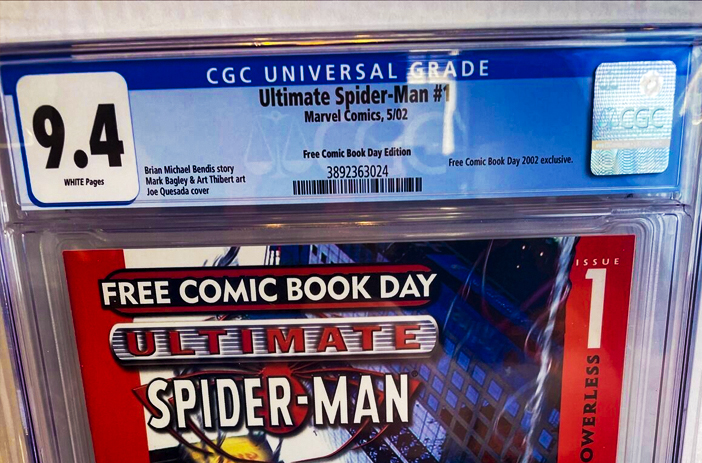
Good photos of the label can also help knowledgeable buyers verify that the grading is legitimate. Now and then, people try to pass off fraudulent copies of graded comics with counterfeit labels; often, they make mistakes that can be identified by knowing what's on the label and what it means.
Skip the Photos and Get a Scanner
Photography is an art, and there are a million little details that go into making it work properly. If you don't want to learn all of that, you can also skip all of the hassle with one thing: the purchase of a scanner.
You want the right kind of scanner, though; your average cheap scanner from Best Buy won't cut it. There are, in particular, two details to look for.
The first is called "depth scanning." This is critical for slabbed comics. Scanners are calibrated to scan whatever is pressed against the surface of their scanning bed, but slabs have a layer of clear plastic between the bed and the comic. Without proper depth scanning, the image will end up fuzzy on a slab.

The second is having the right size of scanner. Comics are generally your average letter paper size, but slabbed comics have additional information at the top on the label, which would get cut off on a standard scanner. You'll want what's called a "legal format" scanner. This comes from "legal pads," which were used in law offices and courts and are longer than normal paper. Basically, it's just a taller format.
Luckily, there are a lot of different scanner options today that all fit the bill. You can read a discussion about the topic here.
Once you have great photos of your comics, you're good to go! Either list them on your favorite online sales site or send the photos to us, and we'll talk about what you can do with them. You can sell them through us or just contact us for ideas and discussion. We'd love to hear from you!